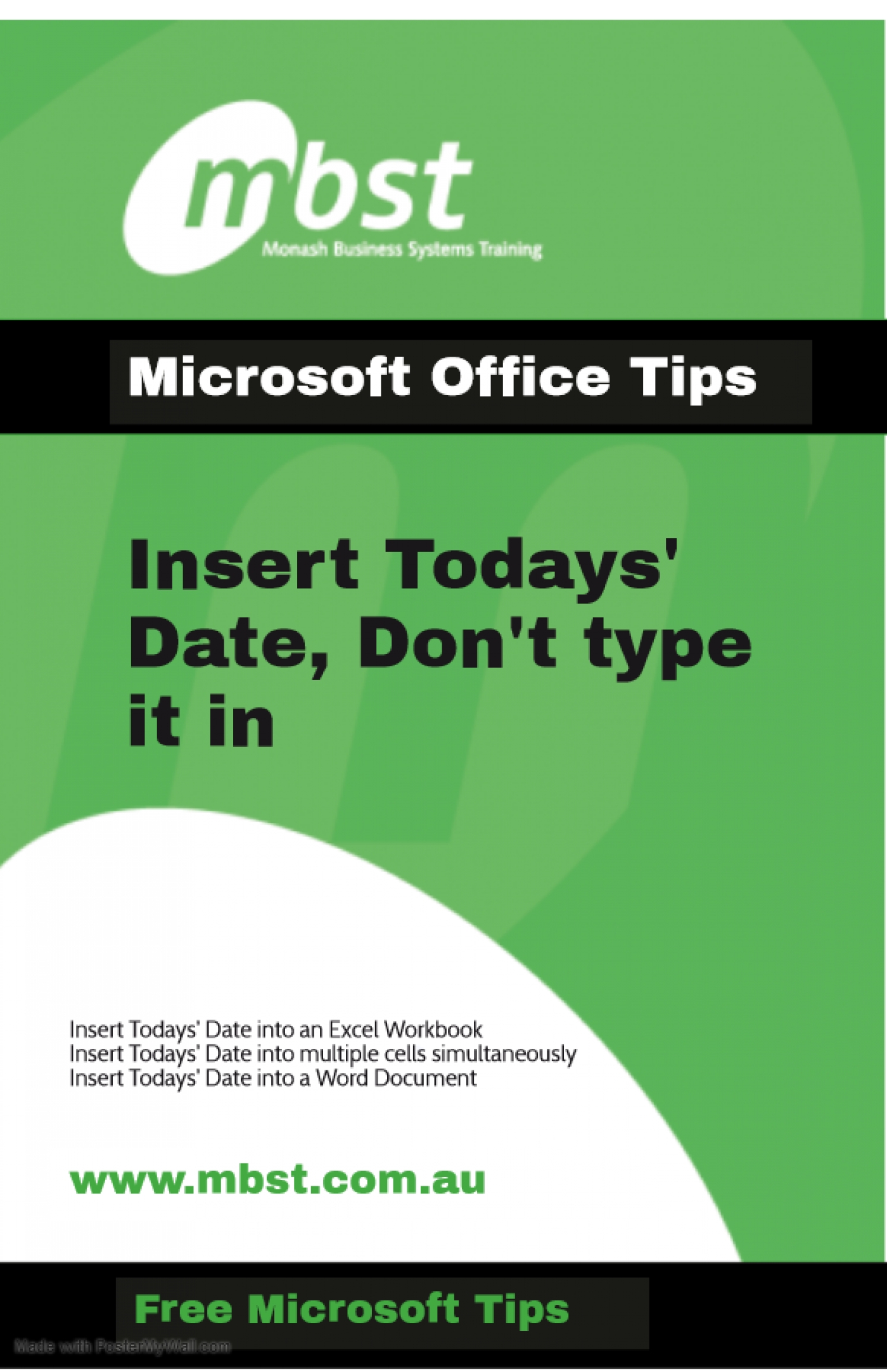Need to enter the todays' date regularly but can’t always remember the date? Fingers not hitting the right keys every time?Have you been accidentally typing 2019 instead of 18? No more!
Simply try this little shortcut in Excel for the date to appear in the cell as a value:
- Select the destination cell for the date
- On your keyboard, hold down CTRL + ; (semi-colon)
Instead of using the shortcut you could go to the Insert menu>Text grouping> Date & Time button.
To enter the todays' date into a range of cells or a non-contiguous group of cells not next to each other then:
- Select the first cell
- On your keyboard, hold down CTRL and select another cell
- Insert the date using the CTRL + ; shortcut
- Then CTRL + Enter
Try this shortcut in Word for the date to appear as a static value:
- Select the destination location for the date
- On your keyboard, hold down ALT + I and then whilst continuing to hold the ALT key down press T.
Instead of using the shortcut you could go to the Insert menu>Text grouping> Date & Time button.
I hope this saves you some time and frustration.