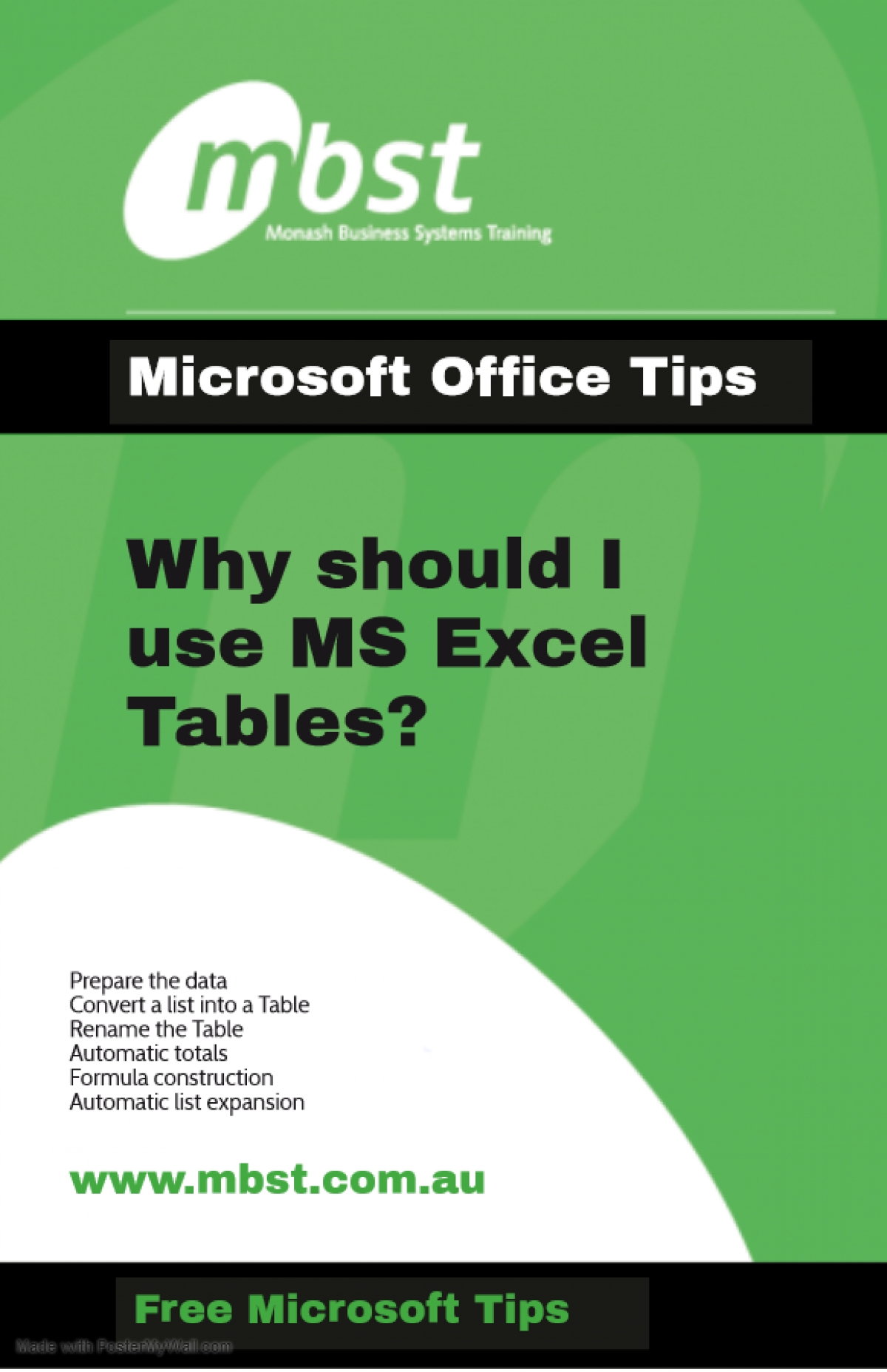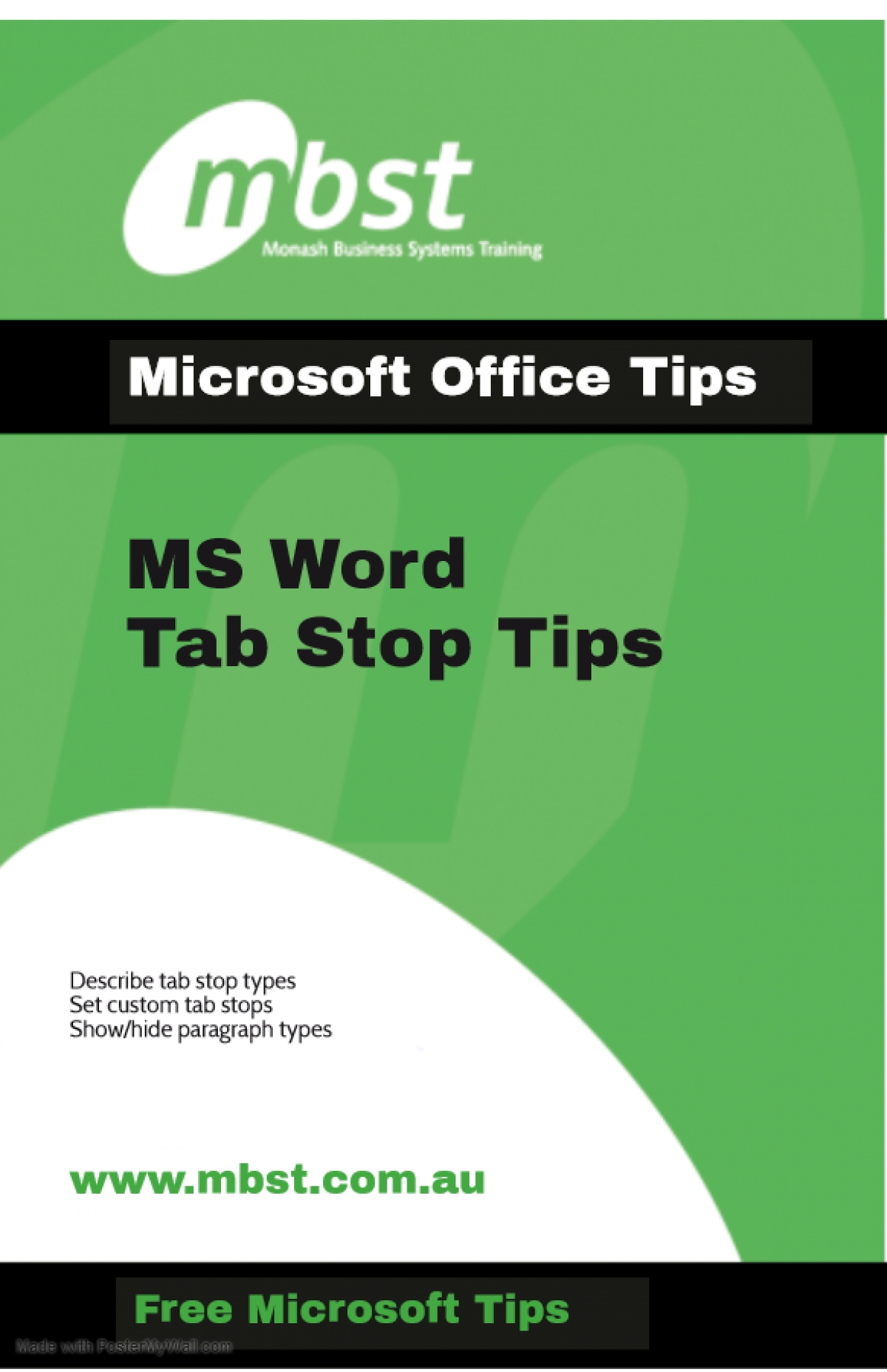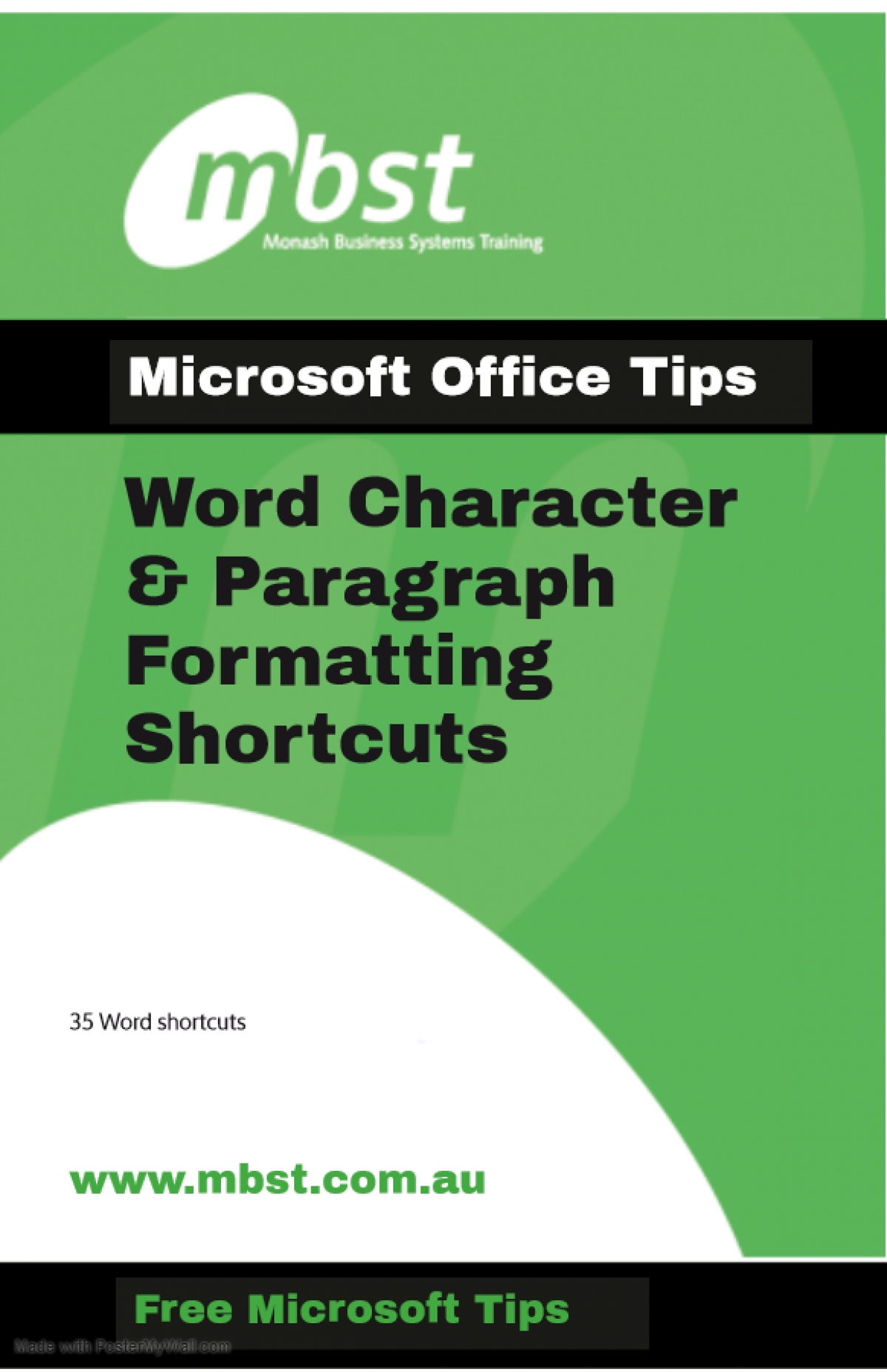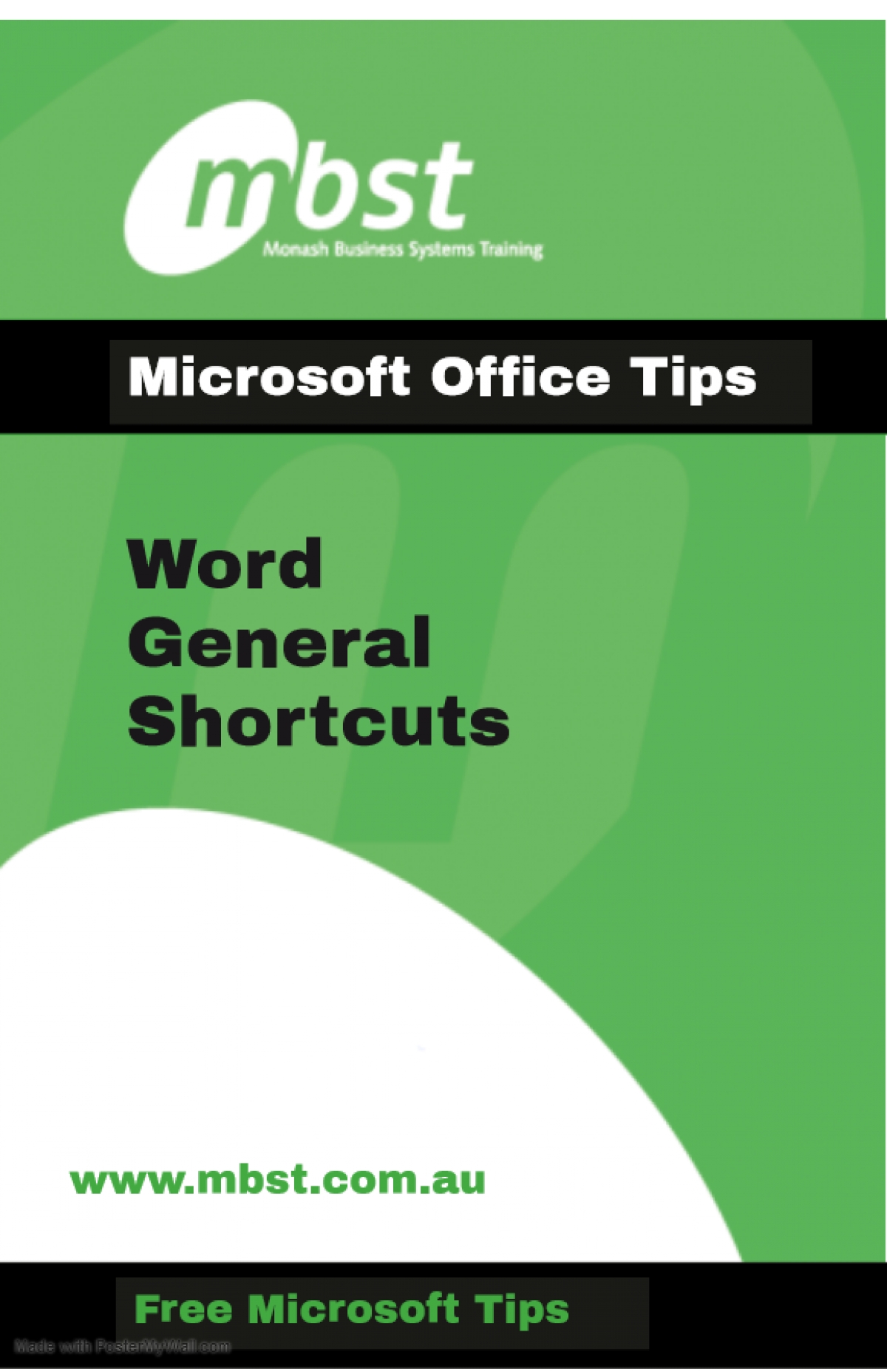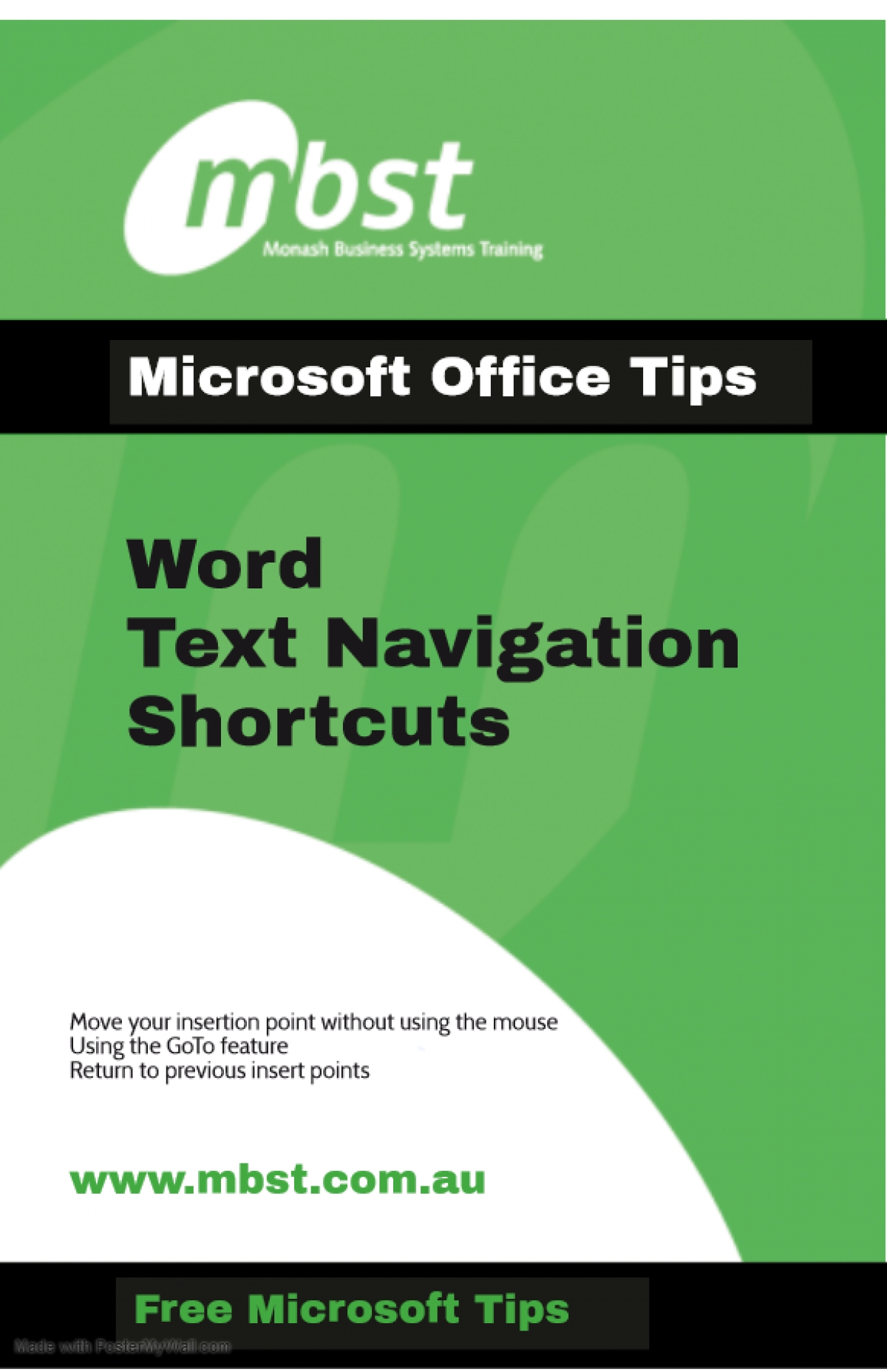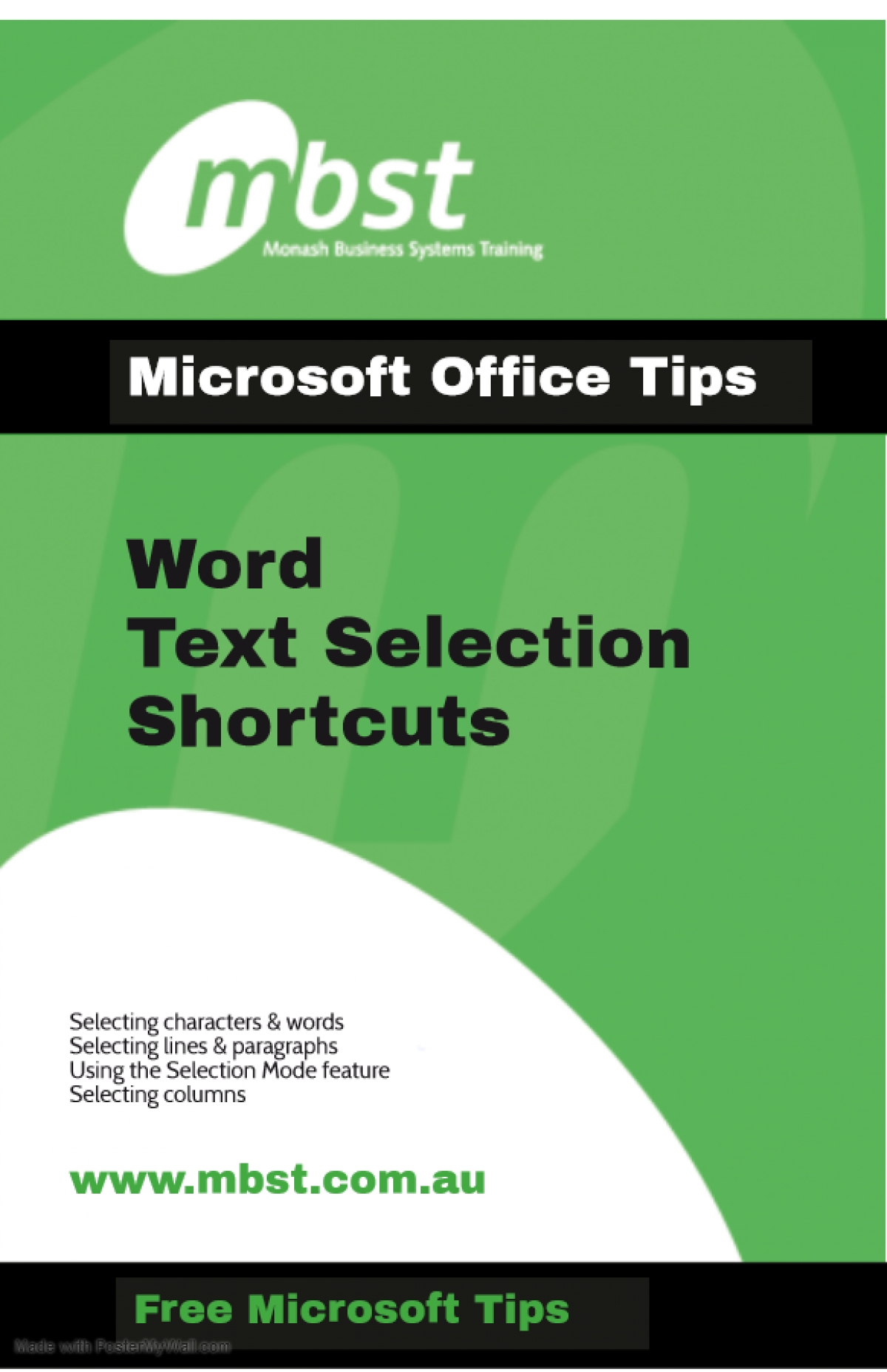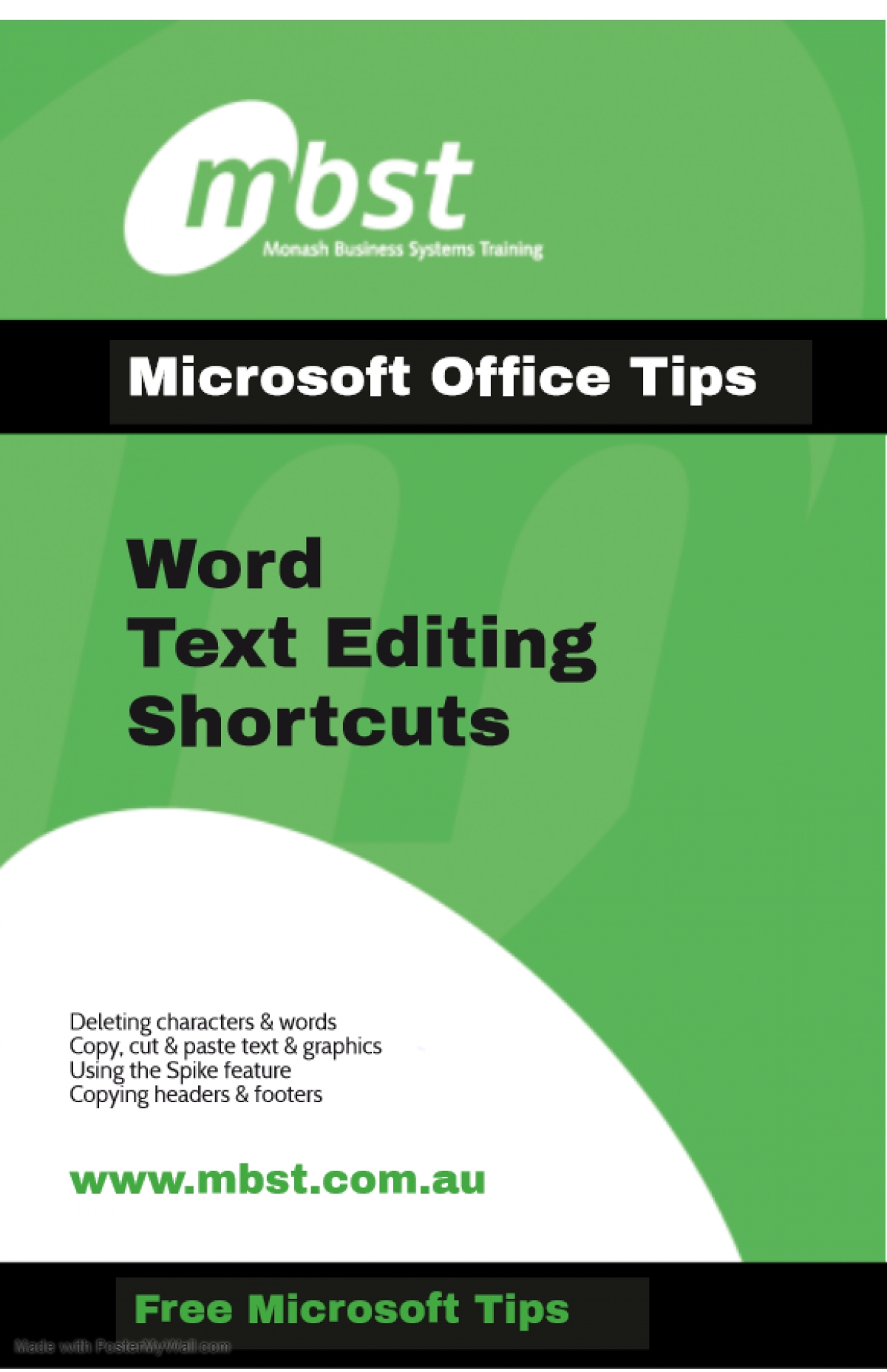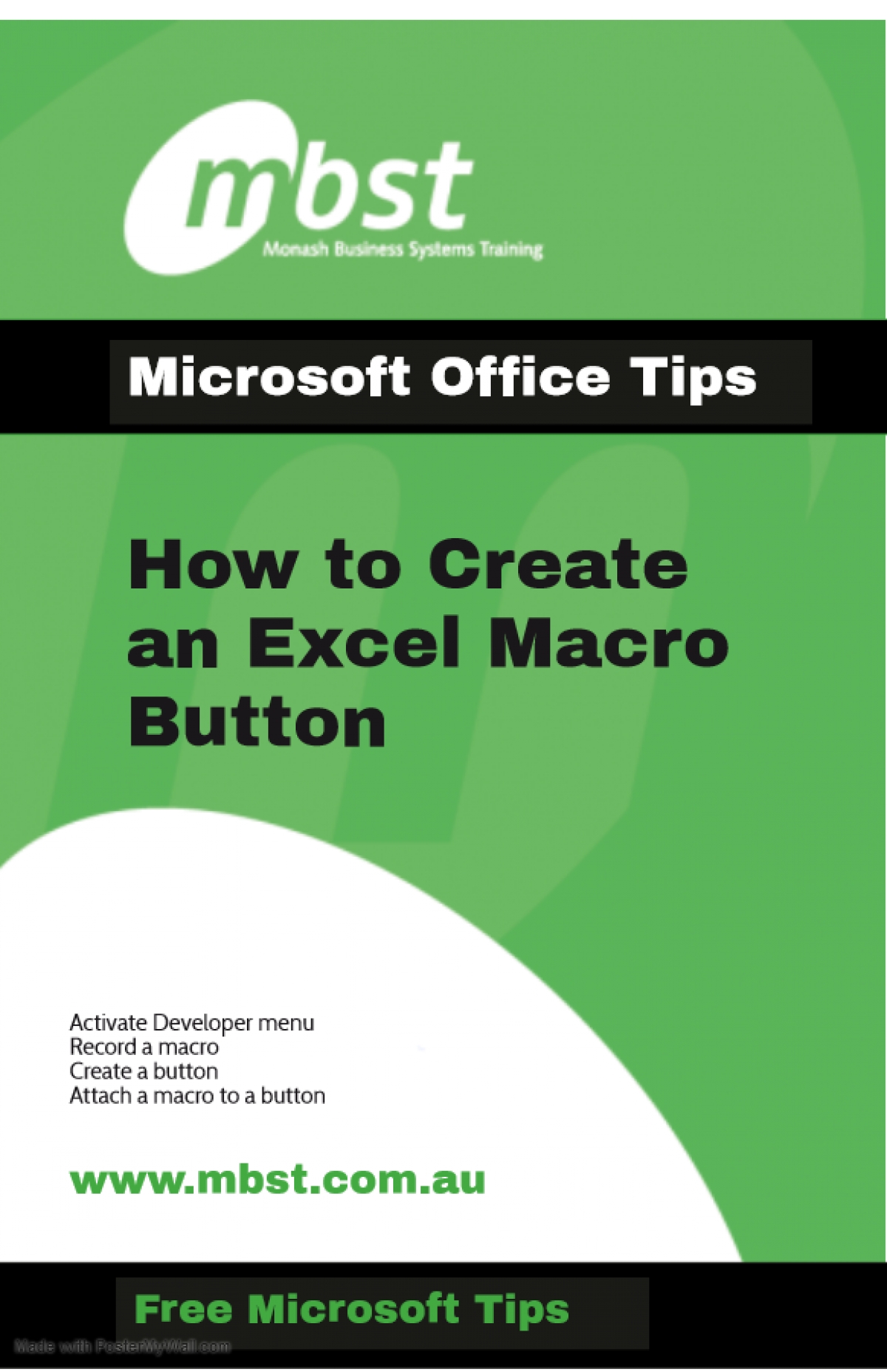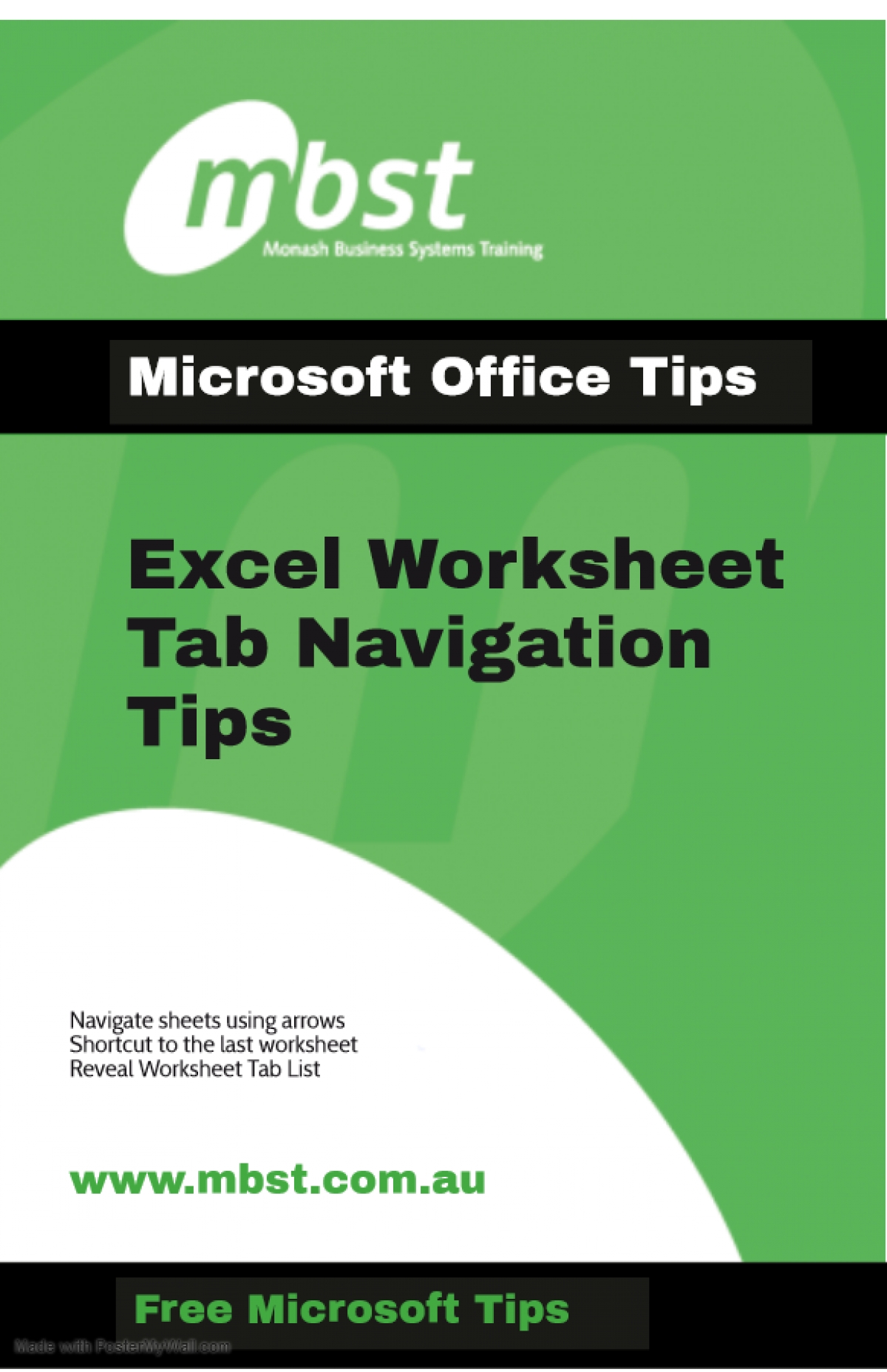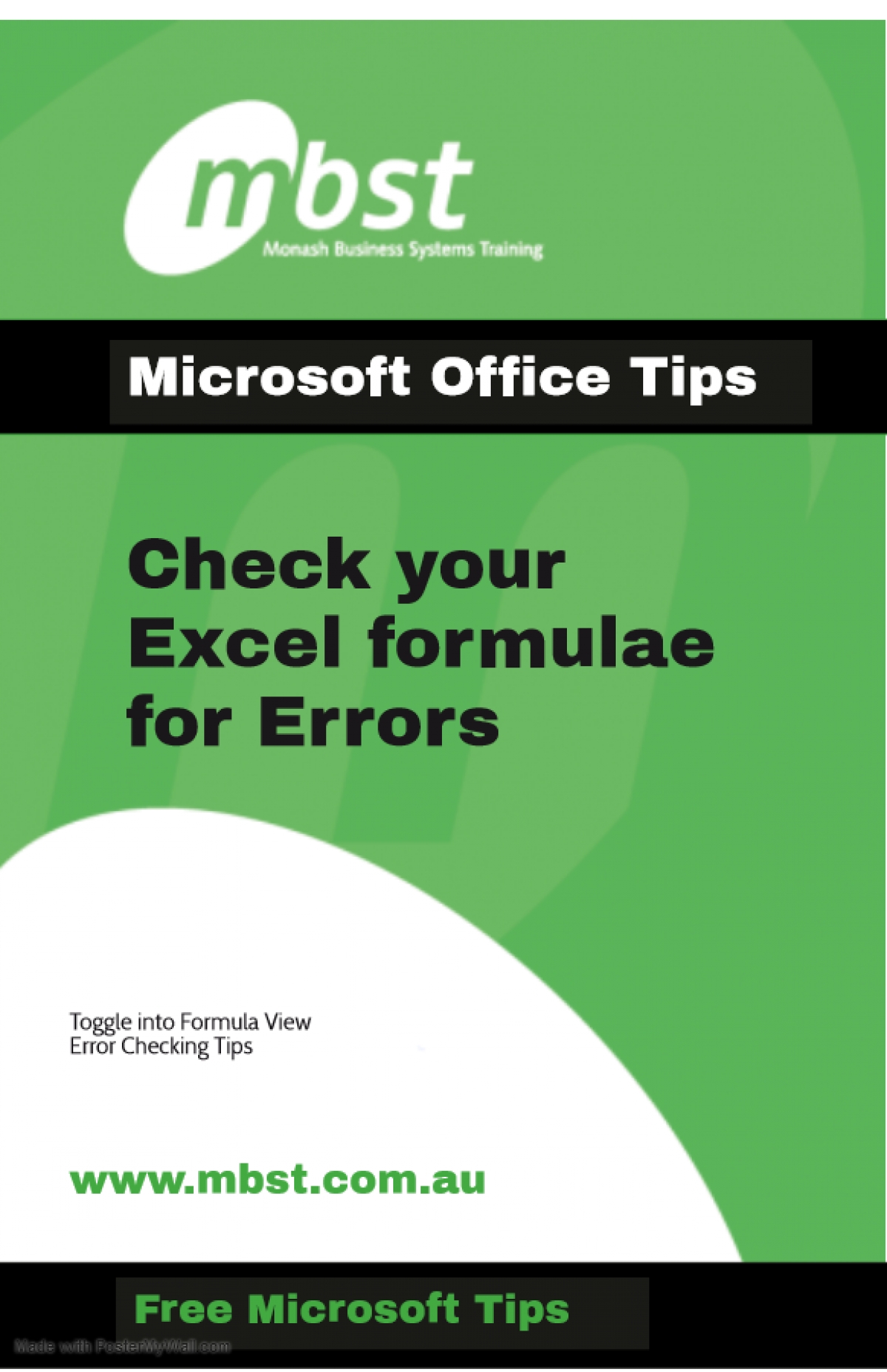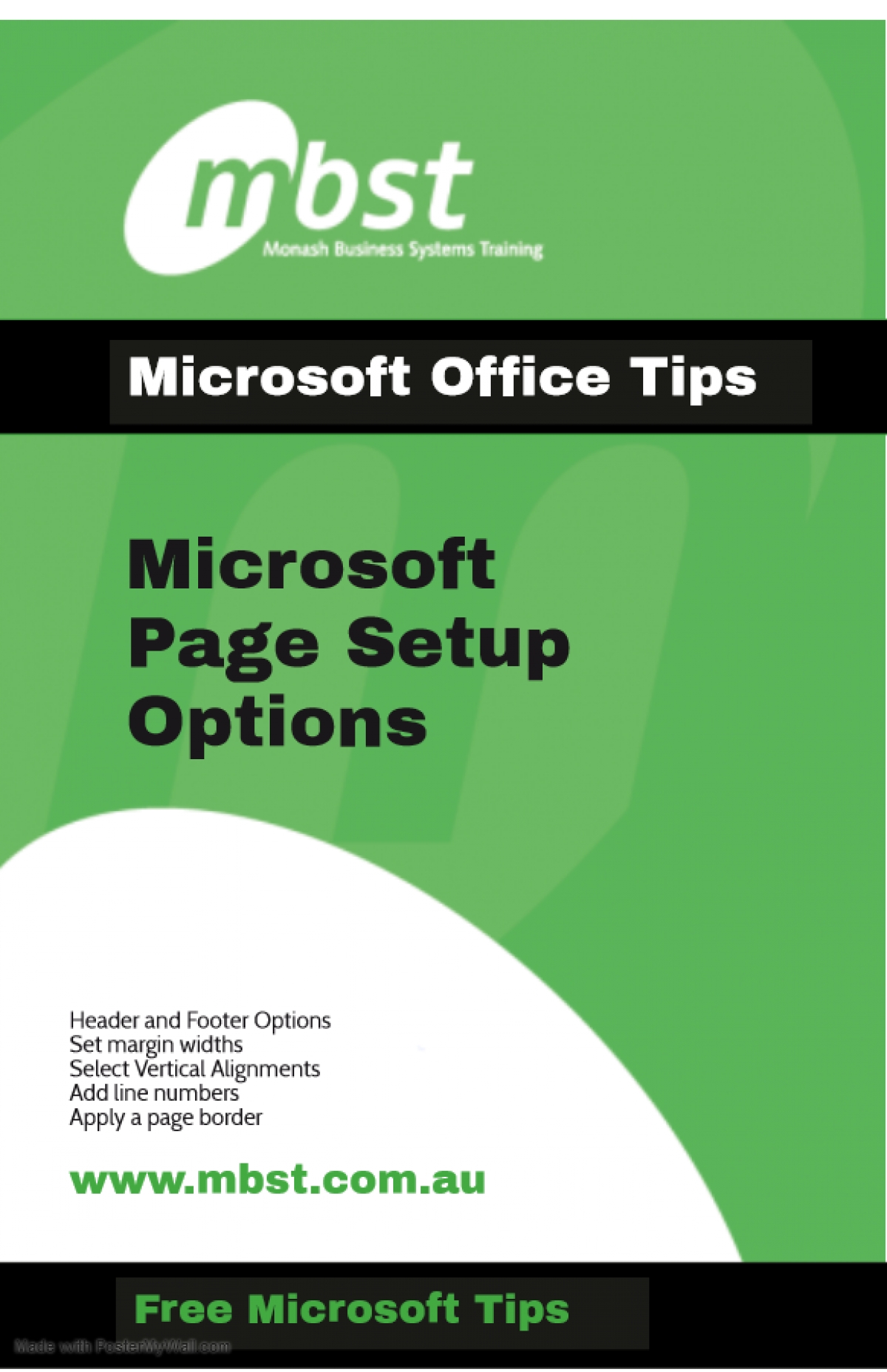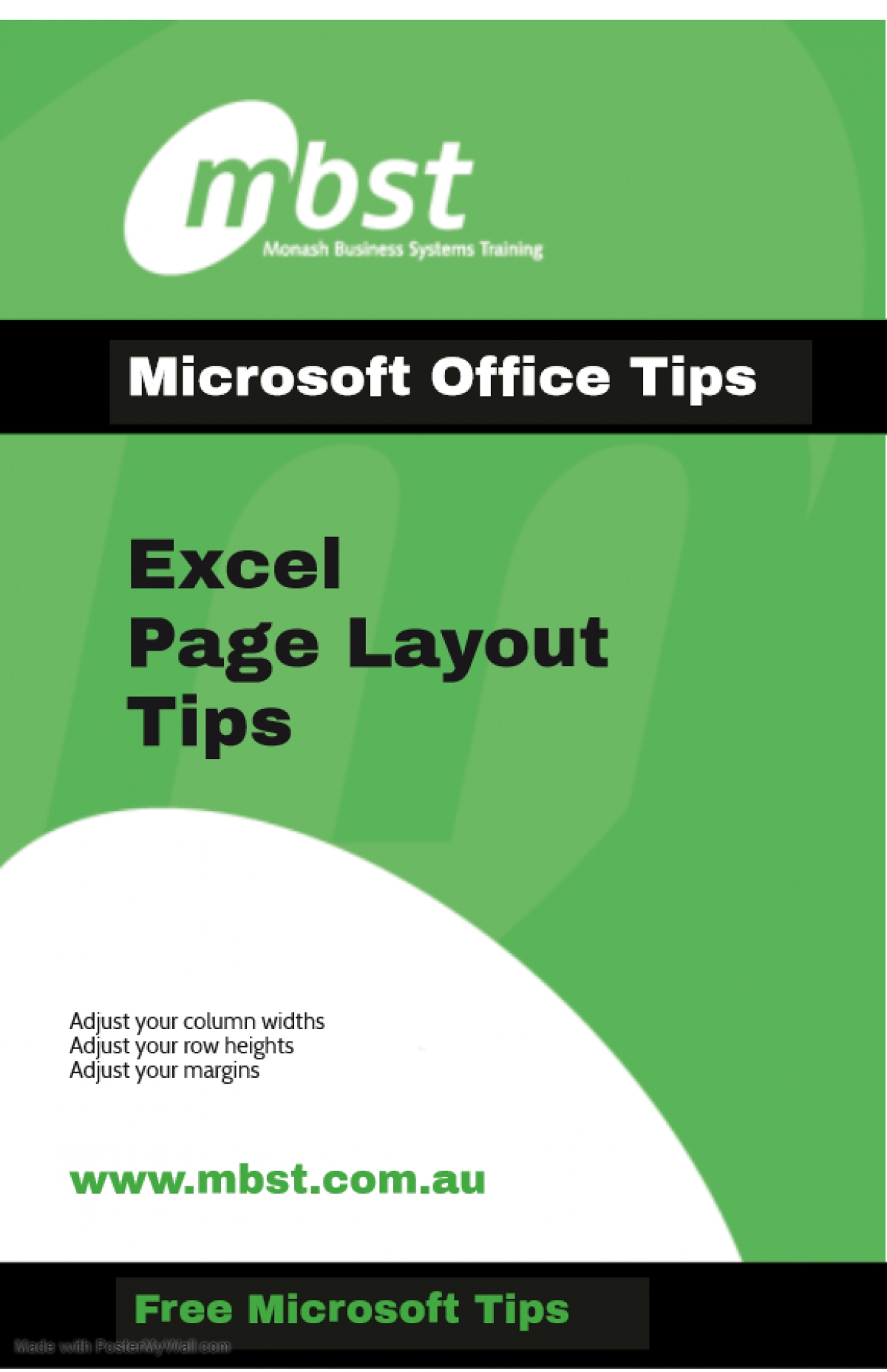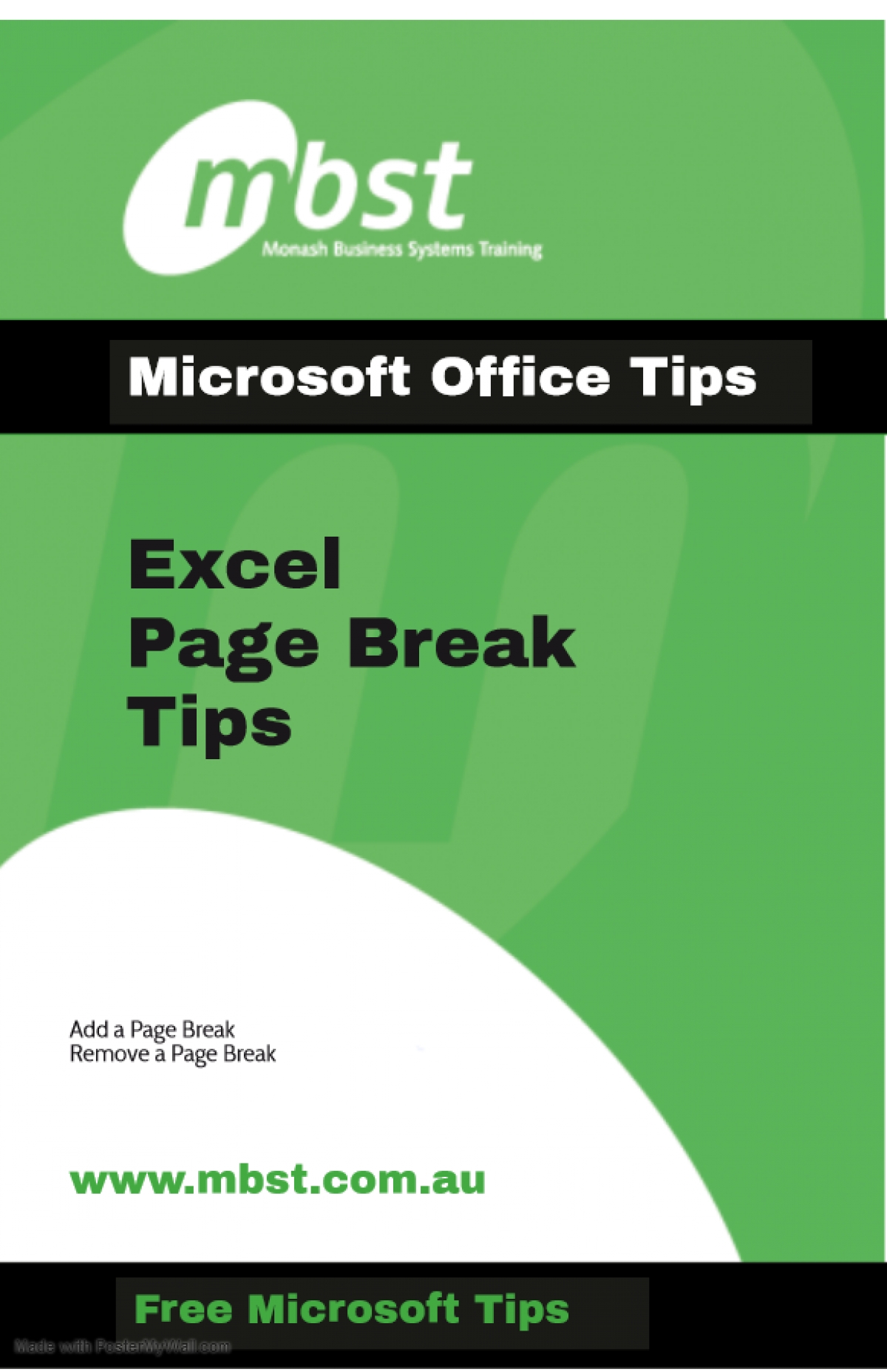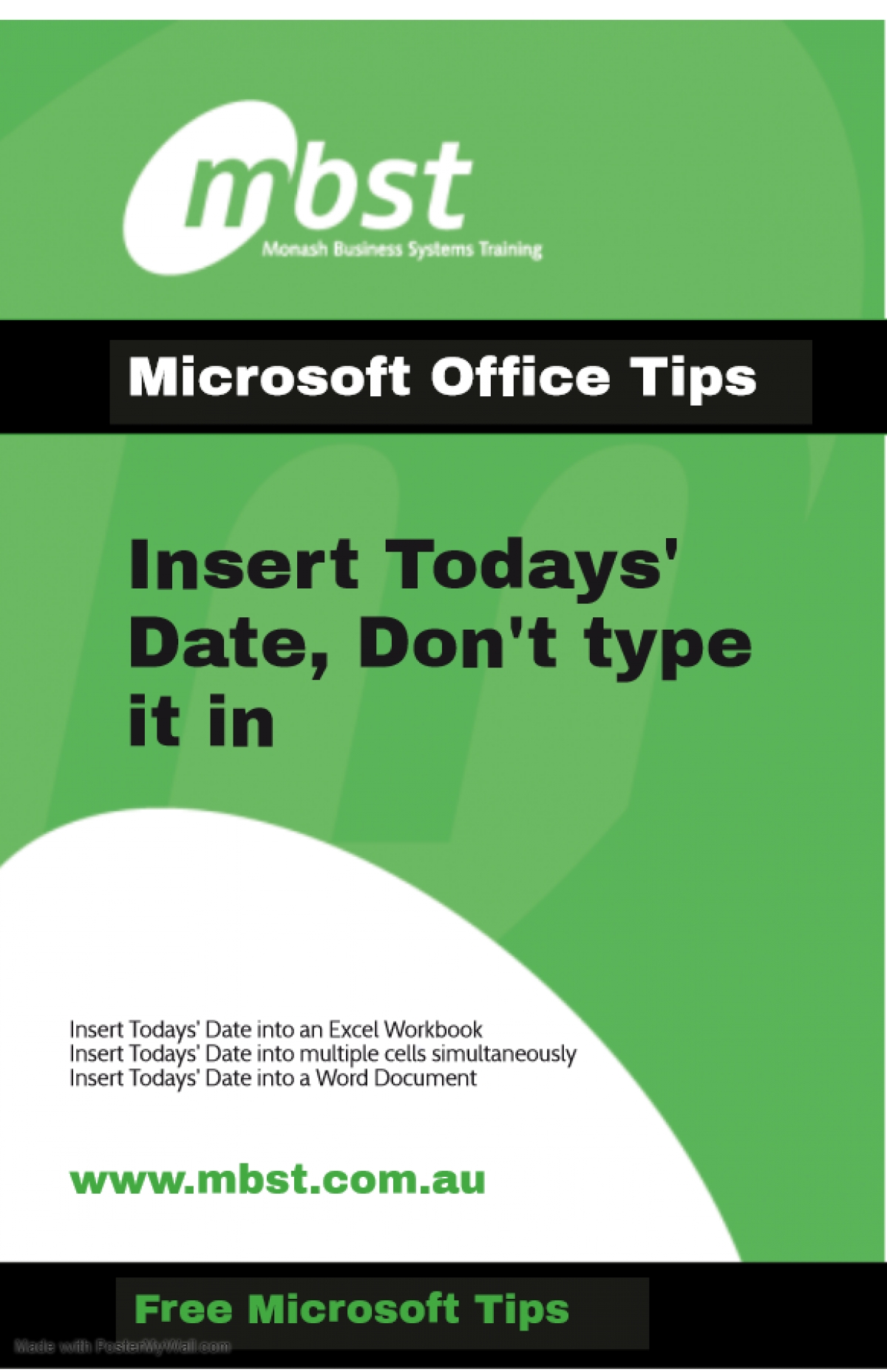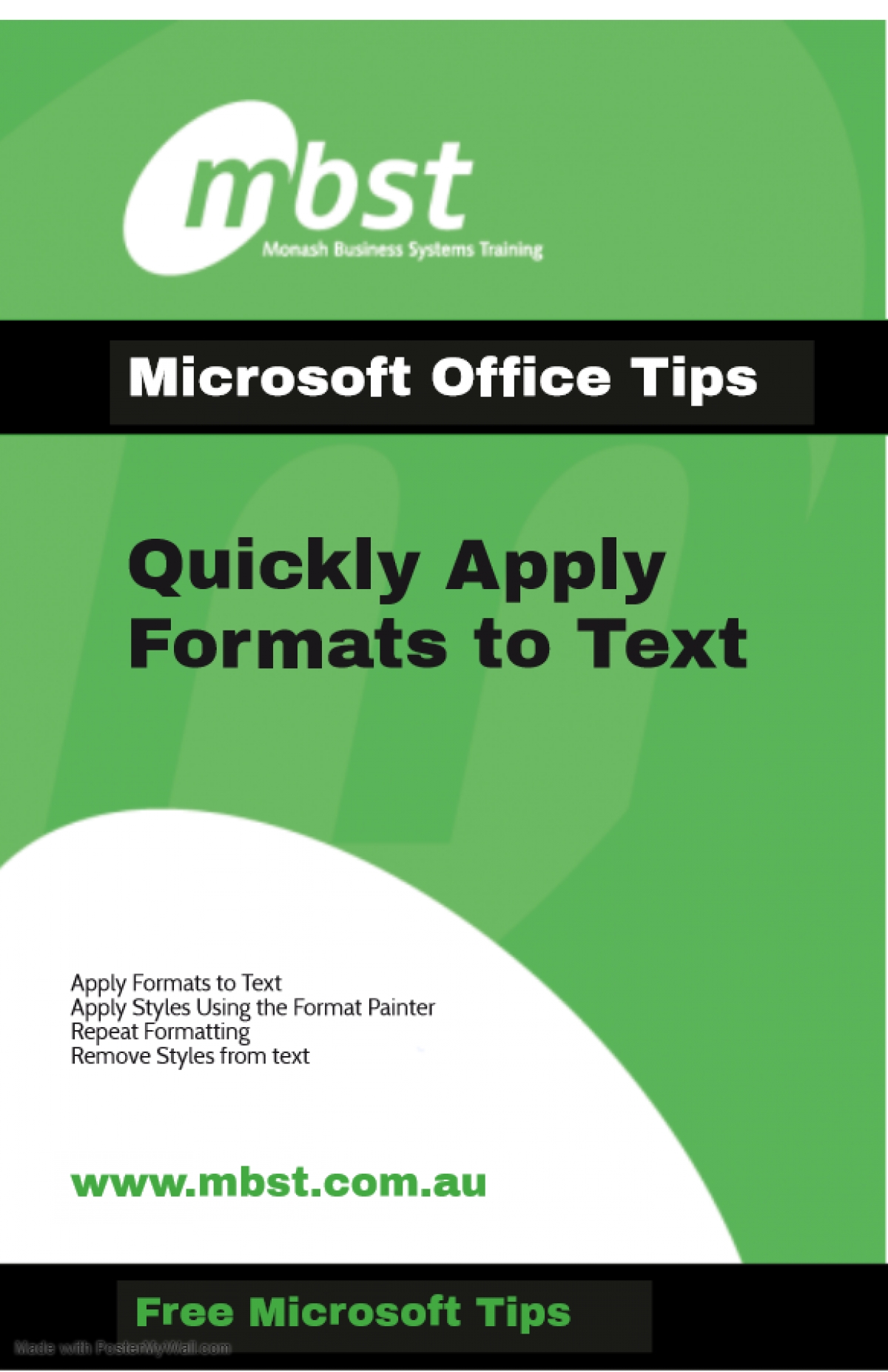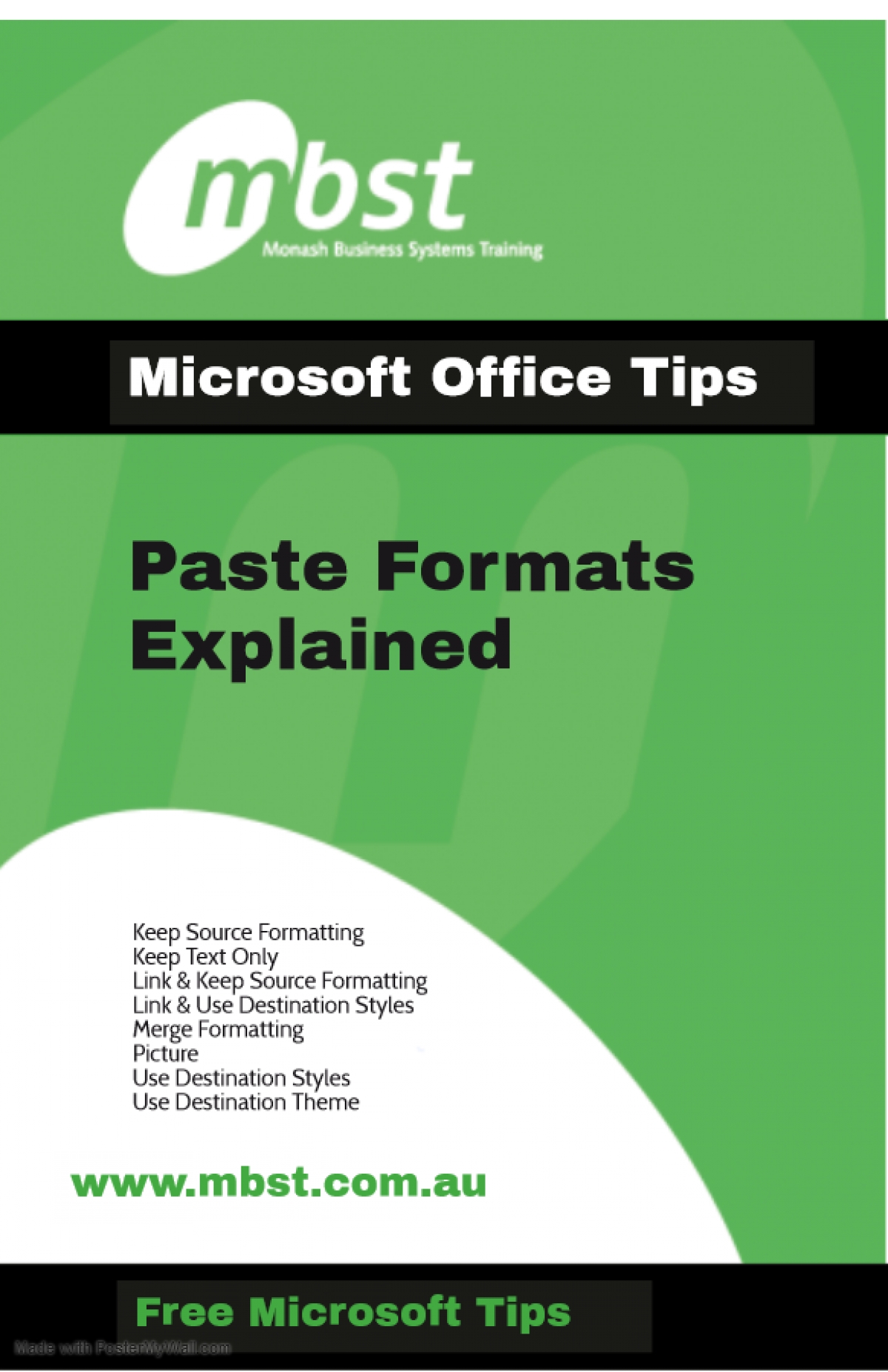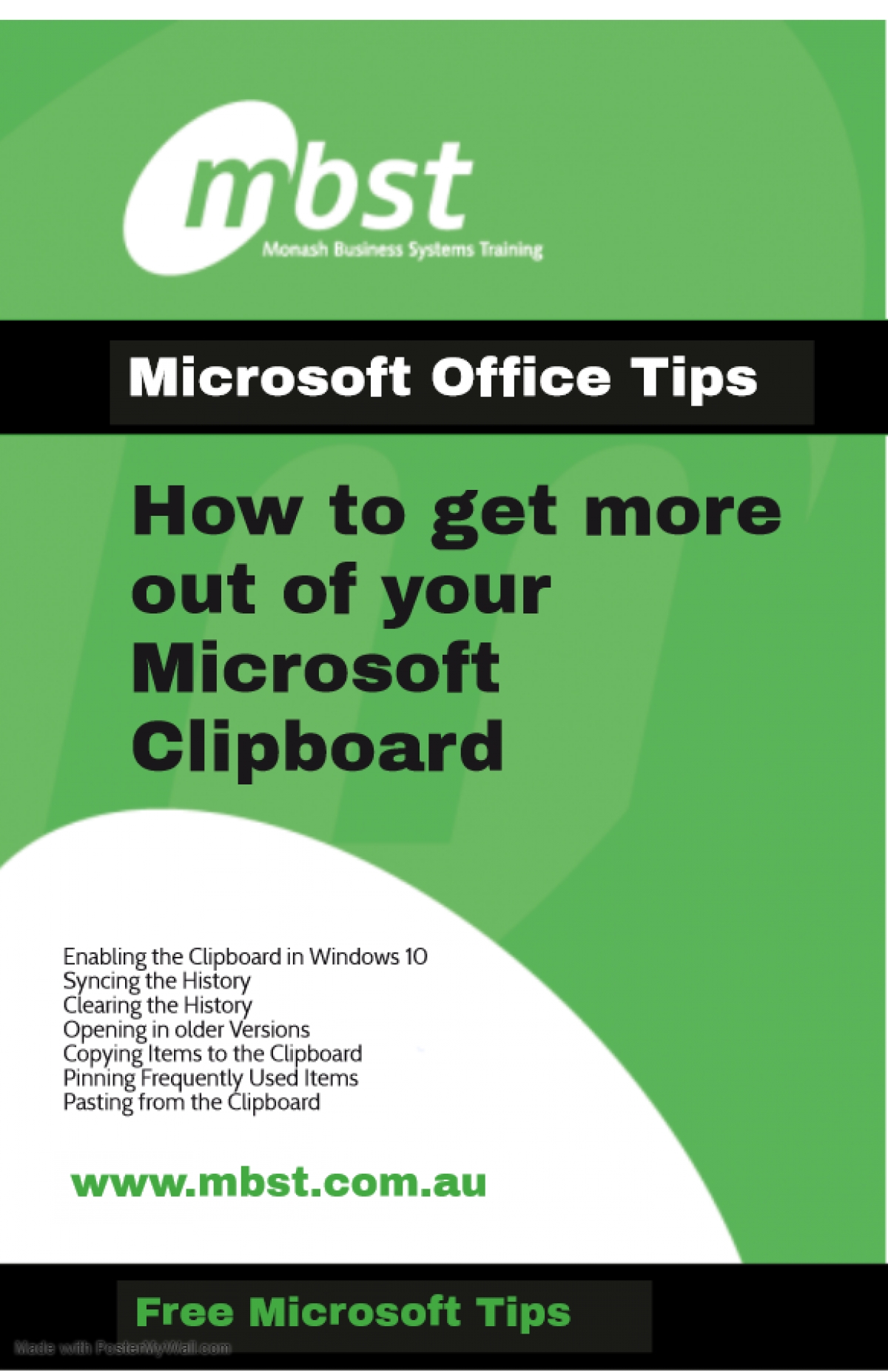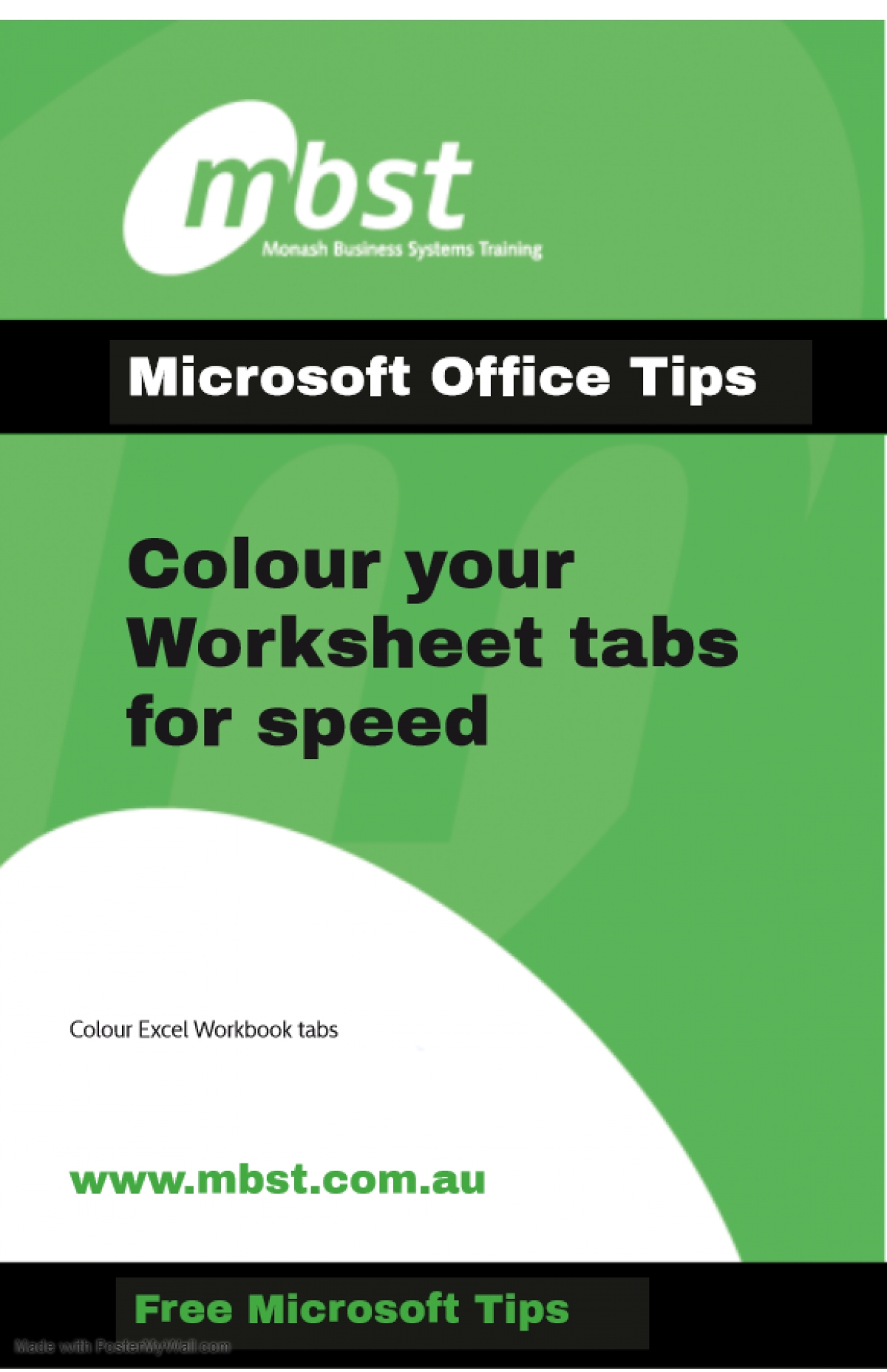Welcome to my Microsoft Tips & Shortcuts blog
Diana Angenent has been using the Microsoft suite of applications since they were first released over 25 years ago. In a variety of capacities, she has entered data, prepared reports & documents, developed databases, prepared project plans & presentations, written VBA code, and now as a qualified trainer, is able to pass on her skills and the benefit of experience to users of the products.
We are looking forward to sharing these nuggets with you so you can Work Smarter, Not Harder.
We are looking forward to sharing these nuggets with you so you can Work Smarter, Not Harder.
Tips & Shortcuts
- Why should I use MS Excel Tables?
- MS Word Tab Stop Tips
- MS Word Character & Paragraph Formatting Shortcuts
- Word General Shortcuts
- Word Text Navigation Shortcuts
- Word Text Selection Shortcuts
- Word Text Editing Shortcuts
- How to Create an Excel Macro Button
- Excel Worksheet Tab Navigation Tips
- Check your Excel Formulae for Errors
- Page Setup Options
- Excel Page Layout Tips
- Excel Page Break Tips
- Insert Todays' Date, Don't type it in
- Quickly Apply Formats to Text
- Paste Formats Explained
- How to get the most out of the new clipboard on Windows 10 (including October 2018 Update)
- Colour your Worksheet tabs